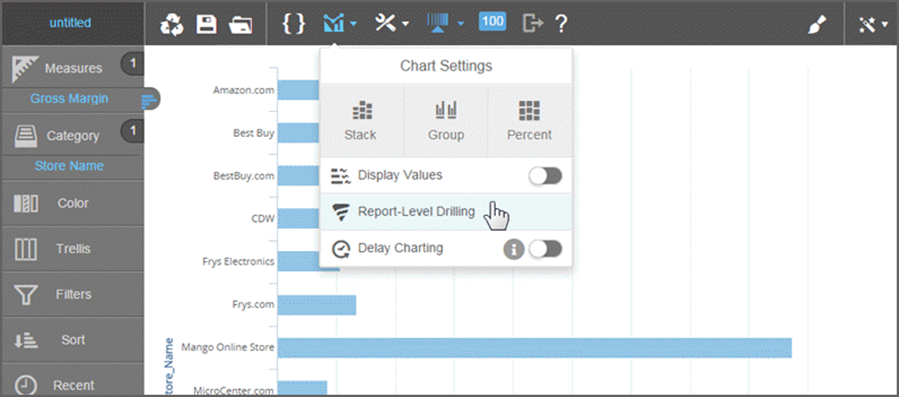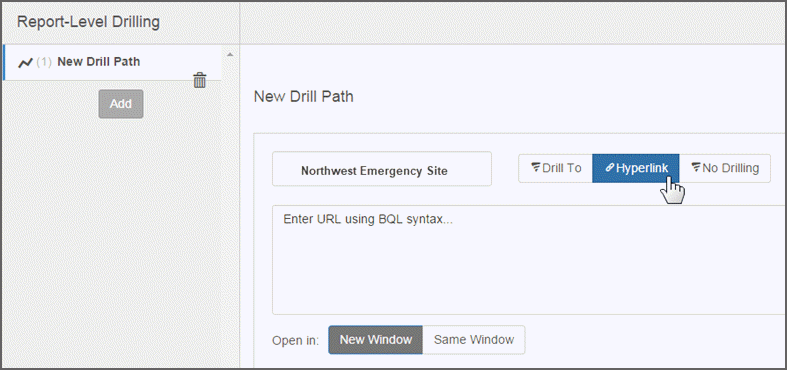Adding hyperlinks to a report
Use report-level drill maps to add a hyperlink to a report. Set a Hyperlink at the end of a drill path. For more about using a hyperlink in a drill path, see Create a Report-Level Drill Path.
To add a hyperlink without drilling to different attributes, create a drill path that contains a single node.
For example, you want users to click on a bar to go to an external web page so you would perform the following steps:
- From a Visualizer report, click Settings > Report - Level Drilling.
- In the
Report-Level Drilling window, click Add Drill Path.

- Enter a name for the hyperlink.
- Click Hyperlink.
- Enter the URL using BQLsyntax. For example: 'http://www.google.com/search?q='+[Retail_Stores.Store_Name].
- Select whether to open the URL in a new window or in the same window as the report.
- Click X to exit the window.
- Click Save.